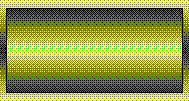မဂၤလာပါ ခင္ဗ်ာ။
ဒီတစ္ခါ S5 System UI Theme ဆိုတဲ့ Xposed Modules Apk ေလးပါ။ Note 3 နွင့္Android 4.4.+ Kitkat version ေတြ အတြက္သာ ျဖစ္ပါတယ္။
ဒီ App ေလးကို အသံုးျပုဖို့ အတြက္ ဖုန္းမွာ Root ရွိရပါမယ္။ Xposed Modules App တစ္ခု ျဖစ္တဲ့ အတြက္ ဖုန္းမွာ Xposed Installer Appလည္း ရွိျပီးသား ျဖစ္ရပါမယ္။ Root ရွိျပီး Xposed Installer မရွိေသးတဲ့ သူငယ္ခ်င္းေတြ အတြက္ Xposed Installer နွင့္Xposed Modules မ်ား ထည့္သြင္း အသံုးျပု နည္း ကို ..ဒီေနရာမွာပဲ ႏွိပ္ၿပီး သြားေရာက္ေလ့လာ ေဒါင္းယူ လိုက္ပါ။
S5 System UI Theme apk ကို ေဒါင္းယူ၊ Install လုပ္လိုက္ပါ။
ျပီးေနာက္...
➡Xposed Installer App ကို နွိပ္ဖြင့္ပါ။
➡Modules ကို ဆက္နွိပ္ပါ။
➡Install လုပ္ထားတဲ့ S5 System UI theme. ➡App ကို ေတြ့ပါလိမ့္မယ္။ သူ့ရဲ့ ညာဘက္ အေပၚနားက ေလးေထာင့္ကြက္ေလးကို နွိပ္ျပီး အမွန္ျခစ္ေလး ထည့္ေပးလိုက္ပါ။ App ကို နွိပ္ဖြင့္ျပီး မိမိျကိုက္နွစ္သက္သလို ျပုျပင္ေပးပါဗ်ာ။
➡ျပီးေနာက္ ဖုန္းကို reboot (or) restart လုပ္ေပးလိုက္ပါ။ ျပန္တတ္လာတဲ့ အခါ Noti bar ကို ဆြဲခ်ျကည့္လိုက္ရင္ S5 theme ပံုစံေလး ေျပာင္းေနတာ ေတြပါလိမ့္မယ္။
S5 System UI Theme App ကို ဖြင့္လိုက္ရင္ ပထမဆံုး s5 grid setting ဆိုတာကို အမွန္ျခစ္ေပးလိုက္မယ္ ဆိုရင္ေတာ့ ဖုန္းရဲ့ setting ကို s5 grid setting ပံုစံအတိုင္း ေဖာ္ျပေပးမွာ ျဖစ္ပါတယ္။ ပံုမွန္ setting ျကည့္ေနျက သူေတြအတြက္ကေတာ့ အျမင္တစ္မ်ိုးနဲ့ ဟာသပါပဲဗ်ာ။
➡S5 UI theme မွာ အမွန္ျခစ္ေပးလိုက္ပါက Noti bar မွာ theme ကို ပံုစံတစ္မ်ိုးနဲ့ ေဖာ္ျပေပးမွာ ျဖစ္ပါတယ္။
➡3-Dot Menu ကို အမွန္ျခစ္ေပးမယ္ ဆိုရင္ေတာ့ က်ေနာ္တို့ဖုန္းမွာ App တိုင္းမွာ 3-Dot menu key ေလး တစ္ခု တိုးလာတာေတြ့ရမွာ ျဖစ္ပါတယ္။3-Dot မထားခ်င္တဲ့ App ကိုေတာ့ 3-Dot menu blacklist မွာ ထည့္ထားေပးလိုက္ပါဗ်ာ။
➡Double tap Statusbar ကို အမွတ္ျခစ္လိုက္ပါက ဖုန္း screen ရဲ့ statusbarကို နွစ္ခ်က္ထိေခါက္ေပးနိုင္ပါတယ္။ အဲဒီ့ အတြက္ေနရာကို App တစ္ခု သတ္မွတ္ေပးဖို့ pick double tap မွာ ျကိုက္နွစ္သက္ရာ App တစ္ခု ေရွြးခ်ယ္ေပးပါ။
➡Date Time ဆိုတာကို အမွန္ျခစ္ေပးပါက
Pick date time click app နွင့္ Pick date time long click app ဆိုတဲ့ ေနရာေတြမွာ ျကိုက္နွစ္သက္တဲ့ App ေတြကို ထားေပးနိုင္ပါတယ္။
ဒီေလာက္ပါပဲဗ်ာ က်န္တာေလးေတြကိုေတာ့ အဆင္ေျပသလို ျပင္လိုက္ျကပါဗ်ာ။
မဂင်္လာပါ ခင်ဗ်ာ။
ဒီတစ္ခါ S5 System UI Theme ဆိုတဲ့ Xposed Modules Apk လေးပါ။ Note 3 နွင့်Android 4.4.+ Kitkat version တြေ အတြက်သာ ျဖစ္ပါတယ်။
ဒီ App လေးကို အသုံးျပုဖို့ အတြက် ဖုန်းမွာ Root ရွိရပါမယ်။ Xposed Modules App တစ်ခု ျဖစ်တဲ့ အတြက် ဖုန်းမွာ Xposed Installer Appလည်း ရွိျပီးသား ျဖစ်ရပါမယ်။ Root ရွိျပီး Xposed Installer မရွိသေးတဲ့ သူငယ်ခ်င်းတြေ အတြက် Xposed Installer နွင့်Xposed Modules မ်ား ထည့်သြင်း အသုံးျပု နည်း ကို ..ဒီနေရာမွာပဲ နွိပ်ပြီး သြားရောက်လေ့လာ ဒေါင်းယူ လိုက်ပါ။
S5 System UI Theme apk ကို ဒေါင်းယူ၊ Install လုပ်လိုက်ပါ။
ျပီးနောက်...
➡Xposed Installer App ကို နွိပ်ဖြင့်ပါ။
➡Modules ကို ဆက်နွိပ်ပါ။
➡Install လုပ်ထားတဲ့ S5 System UI theme. ➡App ကို တြေ့ပါလိမ့်မယ်။ သူ့ရဲ့ ညာဘက် အပေါ်နားက လေးထောင့်ကြက်လေးကို နွိပ်ျပီး အမွန်ျခစ်လေး ထည့်ပေးလိုက်ပါ။ App ကို နွိပ္ဖြင့်ျပီး မိမျိကိုက်နွစ်သက်သလို ျပုျပင်ပေးပါဗ်ာ။
➡ျပီးနောက် ဖုန်းကို reboot (or) restart လုပ်ပေးလိုက်ပါ။ ျပန်တတ်လာတဲ့ အခါ Noti bar ကို ဆြဲခ်ျကည့်လိုက်ရင် S5 theme ပုံစံလေး ေျပာင်းနေတာ တြေပါလိမ့်မယ်။
S5 System UI Theme App ကို ဖြင့်လိုက်ရင် ပထမဆုံး s5 grid setting ဆိုတာကို အမွန်ျခစ်ပေးလိုက္မယ် ဆိုရင်တော့ ဖုန်းရဲ့ setting ကို s5 grid setting ပုံစံအတိုင်း ဖော်ျပေပးမွာ ျဖစ္ပါတယ်။ ပုံမွန် setting ျကည့်နျေက သူတြေအတြက္ကေတာ့ အျမင္တစ္မ်ိုးနဲ့ ဟာသပါပဲဗ်ာ။
➡S5 UI theme မွာ အမွန်ျခစ်ပေးလိုက္ပါက Noti bar မွာ theme ကို ပုံစံတစ္မ်ိုးနဲ့ ဖော်ျပေပးမွာ ျဖစ္ပါတယ်။
➡3-Dot Menu ကို အမွန်ျခစ်ပေးမယ် ဆိုရင်တော့ က်န္တောို့ဖုန်းမွာ App တိုင်းမွာ 3-Dot menu key လေး တစ္ခု တိုးလာတာတြေ့ရမွာ ျဖစ္ပါတယ်။3-Dot မထားခ်င္တဲ့ App ကိုတော့ 3-Dot menu blacklist မွာ ထည့်ထားပေးလိုက္ပါဗ်ာ။
➡Double tap Statusbar ကို အမွတ်ျခစ္လိုက္ပါက ဖုန်း screen ရဲ့ statusbarကို နွစ္ခ်က္ထိခေါက်ပေးနိုင္ပါတယ်။ အဲဒီ့ အတြက်နေရာကို App တစ္ခု သတ္မွတ်ပေးဖို့ pick double tap မွာ ျကိုက်နွစ်သက်ရာ App တစ္ခု ရြွေးခ်ယ်ပေးပါ။
➡Date Time ဆိုတာကို အမွန်ျခစ်ပေးပါက
Pick date time click app နွင့် Pick date time long click app ဆိုတဲ့ နေရာတြေမွာ ျကိုက်နွစ်သက္တဲ့ App တြေကို ထားပေးနိုင္ပါတယ်။
ဒီလောက္ပါပဲဗ်ာ က်န္တာလေးတြေကိုတော့ အဆင်ေျပသလို ျပင္လိုက်ျကပါဗ်ာ။